RPI 5 Argon Neo 5 (NVMe)
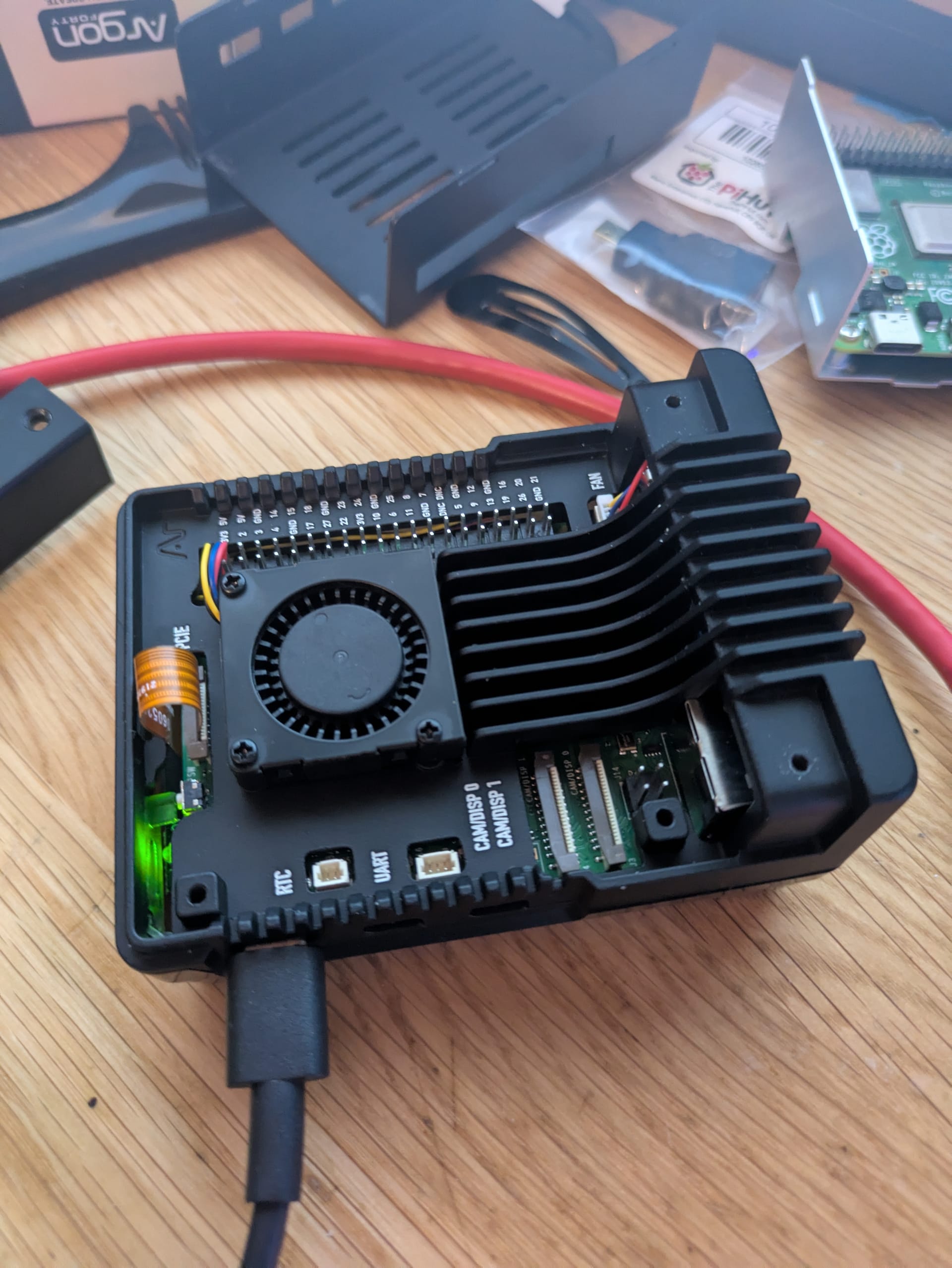
The Argon Neo 5 case for the Raspberry Pi 5 is a wonderful choice for anyone looking to keep their Pi cool under heavy workloads!


The case features an NVMe M.2 Drive which attaches to the Pi 5's native PCIe port via a ribbon cable, a built-in heatsink for the NVMe M.2 Drive - thus meaning you can push the drive to it's limits without worrying about heat - an incrediby useful fan which plugs straight into the Pi's FAN port.
The fan, on boot, tests itself to ensure it is functioning correctly. However the Pi doesn't turn on the fan until the device itself hits 55°C
Ditch your SD card! Boot from M.2.
As RPI owners have been doing for ages now, you can boot directly to a NVMe M.2 Drive! Of course this brings in some extra tinkering such as how you're going to flash a operating system to it.
Thankfully the wonderful team at Raspberry Pi created a way for us to do this - without the need for a second computer - all you need is an Ethernet cable that is connected to the internet and a Micro HDMI to HDMI cable or adapter (these can go for pretty cheap, especially on stores like thepihut.com)
- Boot up the Raspberry Pi (once the case has been installed)
- Press and hold SHIFT to attempt to use the imager
- Select the model of your raspberry pi, what operating system and which storage option (here you should see your NVMe Drive).
The whole thing is steamless, however if you can't connect to the internet you can use a USB stick or a SD card to get started too.
Here it is. The stress test
I am using stress-ng to conduct these tests. I ran a CPU stress test for 10 mins where it pushes the CPU to its limits (100%). My aim was to get the temperature as high as possible, however even with this being at such high load it staggered at around 48-51°c.
My Raspberry Pi's Specs:
- 512GB Official Raspberry Pi NVMe Drive
- 16GB Memory
Of course with time the temperature increases as electricity is consumed. So thus once it gets high enough the Pi should start up the fans (as Argon40 states, it should start aroun 55°c).
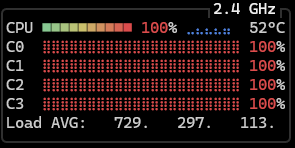
What I would change about the case
While all is great with cooling, and the built-in features, the power on button which enables for quick restarts or turning off the Pi by sending a power instruction to the OS has some issues with the case.
If you were to pres it and push in the wrong direction, (upwards is the issue with my case) the button may slip out of place and you'd have to start over. This is the only con I've seen thus far.

Argon Neo 5 NVMe
For the Raspberry Pi 5
